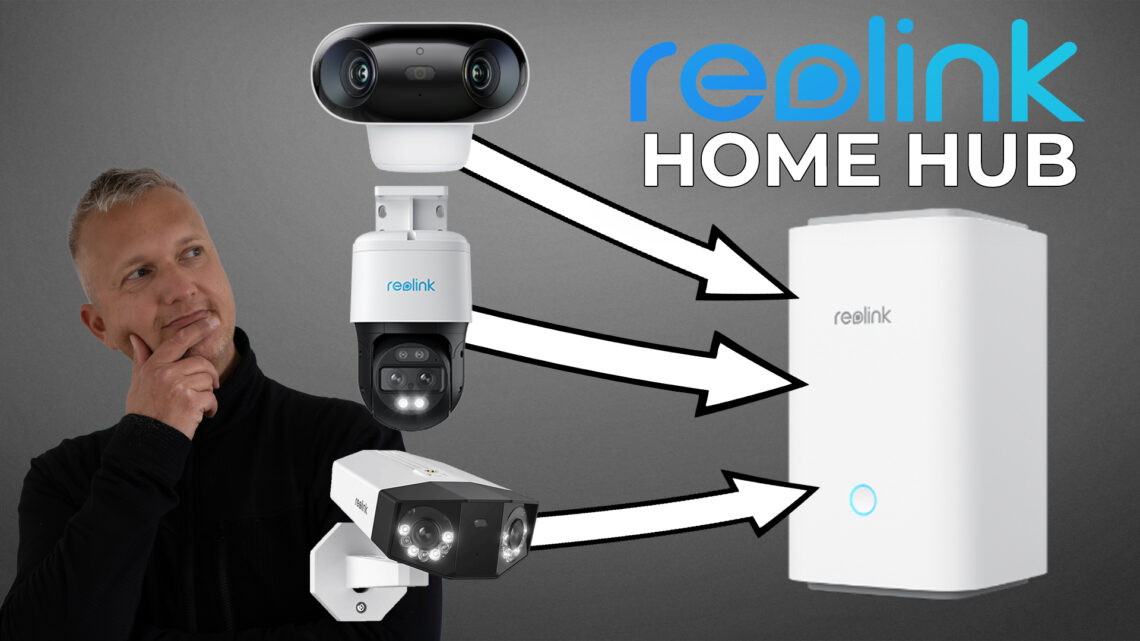-
Update Reolink firmware quickly and safely: Step-by-step guide for cameras and NVRs
Reolink firmware updates ensure that surveillance cameras, NVR and the Home Hub work reliably and securely. In this article, I will show you how to perform a manual update, why it is often necessary and how it works quickly and easily via the Reolink app or client. You will also find out how the Home Assistant helps you to keep an eye on firmware versions and inform you of updates in good time.
-
The best storage solutions for Reolink surveillance cameras: recommendations & experiences
A reliable storage solution is crucial to realize the full potential of a Reolink surveillance camera. Whether for real-time monitoring or long-term storage of high-resolution recordings – without sufficient memory, there is a risk that important data will be lost or overwritten prematurely. This article presents various storage options such as microSD cards, home hubs and NVR systems. Both test results and user opinions are taken into account in order to identify the best solutions for different requirements.
-
Reolink Home Hub: Central storage & monitoring center
The Reolink Home Hub is an innovative surveillance camera storage and management unit that enables easy and efficient management with local storage for up to eight cameras. Especially for users who do not require a complex NVR infrastructure, this home hub offers a compact and powerful alternative. In this article, I will go into detail about the functions, setup, advantages and disadvantages of the Reolink Home Hub.
-
Reolink TrackMix PoE – 4K dual lens surveillance camera review
The Reolink TrackMix PoE is one of the newest and most promising smart 4K surveillance cameras on the market. In my detailed test, I put the camera through its paces to discover its strengths and weaknesses. From the easy installation and impressive image quality to the intelligent tracking options, the Reolink TrackMix PoE offers numerous features that I have tested extensively. Find out in this article how the camera performs in practice and why it could be an excellent choice for monitoring your home.
-
Reolink Duo 3 PoE surveillance camera tested against 2 RLC 810A
In my latest smart home project, I replaced my two Reolink RLC-810A cameras with the Reolink Duo 3 PoE surveillance camera with dual lens. I was particularly interested in whether the 180° detection of the Duo 3 PoE could actually improve the monitoring of my driveway and carport. With its 16-megapixel resolution and 2-way communication capability, the Duo 3 PoE promised superior technology and more comprehensive security. But would all the effort and financial investment really be worth it or were the two old camera models better? I would like to explore these questions in this blog post.
-
Set up Reolink camera optimally
The Reolink surveillance cameras offer many functions. But what settings do I need to make step by step to get the most out of my security camera? And what is the difference between the settings on the network video recorder (NVR) and the camera? I would like to describe the setup and configuration of my Reolink PoE IP camera in more detail in the following article. You can also watch the entire installation process at