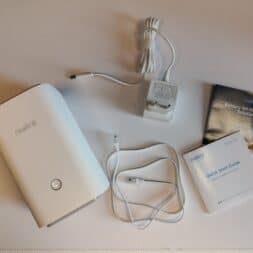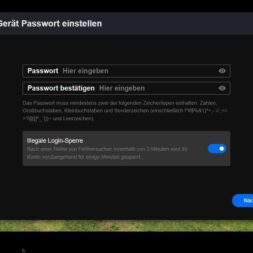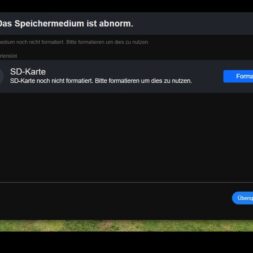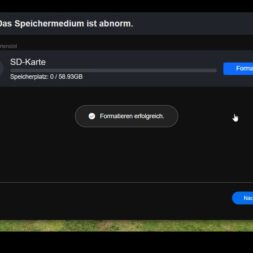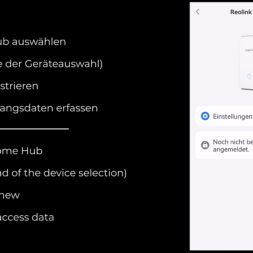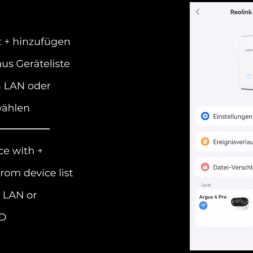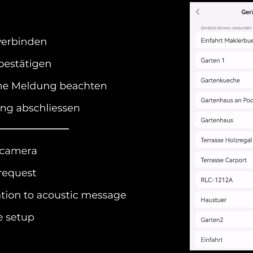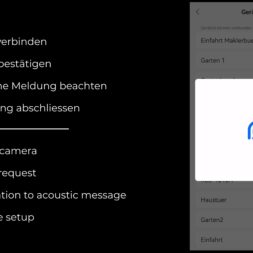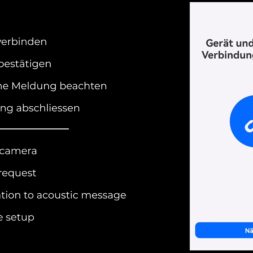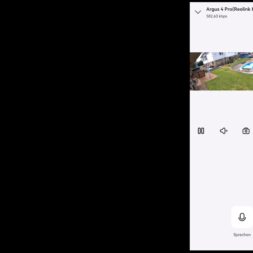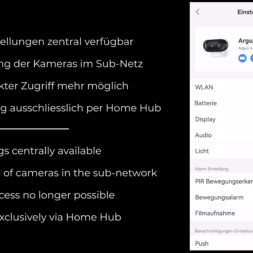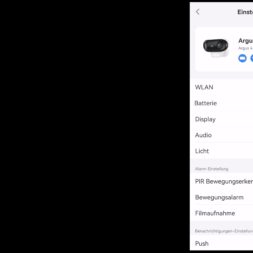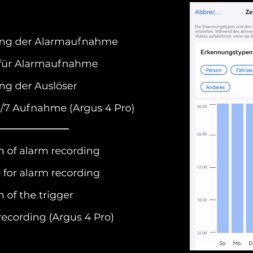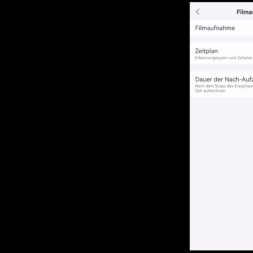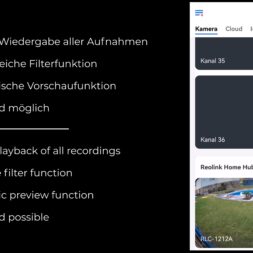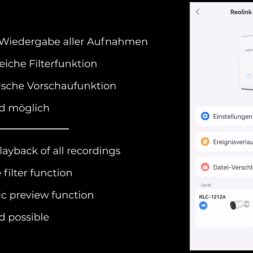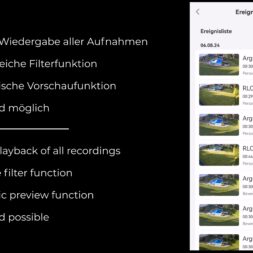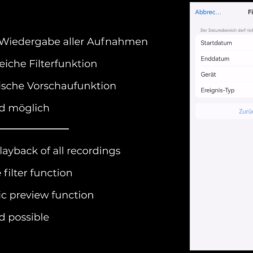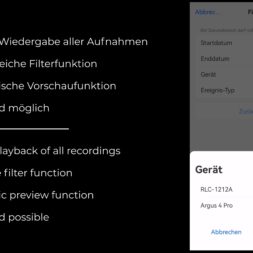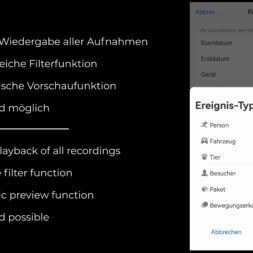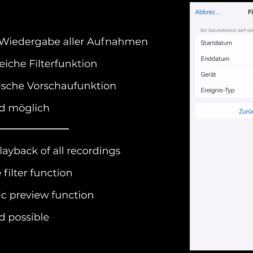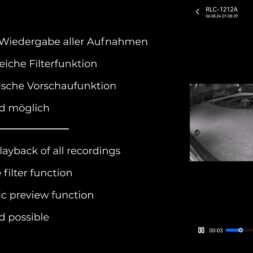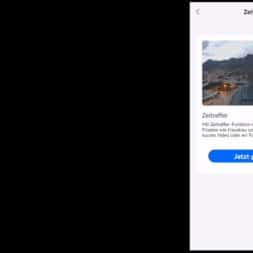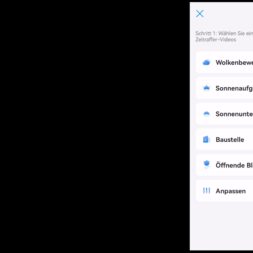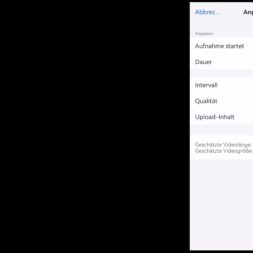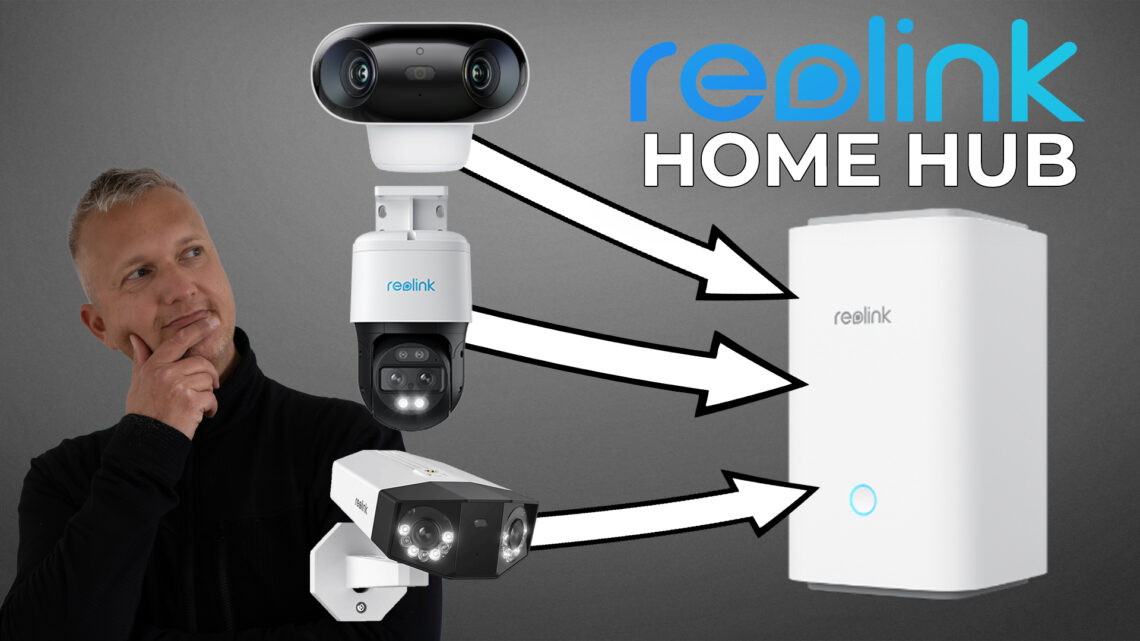
Reolink Home Hub: Central storage & monitoring center
The Reolink Home Hub is an innovative surveillance camera storage and management unit that enables easy and efficient management with local storage for up to eight cameras. Especially for users who do not require a complex NVR infrastructure, this home hub offers a compact and powerful alternative. In this article, I will go into detail about the functions, setup, advantages and disadvantages of the Reolink Home Hub.
Why do I need NVR – SD card – Home Hub?
I monitor my property with various camera systems, including IP cameras and POE cameras, to document intrusion attempts and other unwanted events. After we bought our property, there were several attempts to break into our house, which I reported on in more detail in my article Nasty surprise – cable thieves strike.
I have gradually equipped our property with modern surveillance technology to deter potential perpetrators and, if necessary, to have conclusive images of evidence.
Of course, my penchant for smart home solutions also plays a role.
Why SD card, NVR or Home Hub?
Reliable storage is essential to ensure that the surveillance camera recordings are not lost and can be retrieved at any time.
An SD card stores the recordings directly in the camera, which is a quick and easy solution. An NVR, on the other hand, enables the central storage and management of large amounts of data and offers greater security, as the recordings are protected and stored independently of the camera.
The Home Hub combines the advantages of both solutions and also offers the option of managing wireless cameras centrally.
These different storage methods ensure that video surveillance always functions optimally and that important evidence is secured in the event of an emergency.
Installation effort: NVR, SD card and Home Hub
Installing an NVR (Network Video Recorder) requires a little more effort compared to using SD cards in the cameras.
While a camera with an SD card is ready to use as soon as the card is inserted and the camera is set up, an NVR requires a central infrastructure for managing IP cameras. The device must be integrated into the network and the cameras must be configured individually in order to transfer the data to the NVR.
However, the benefits of this extra effort are considerable, especially with regard to the central storage and management of video recordings.
The Home Hub is installed between the NVR and the SD card.
It is easier to set up than a full NVR as it requires less cabling and configuration. Nevertheless, it requires connection to the network and a power supply, which makes it more complex than simply inserting an SD card.
However, the Home Hub offers the advantage that it can also centrally manage wireless cameras such as the Argus 4 Pro, which justifies the installation effort.
In summary, it can be said that the installation effort for the Home Hub is moderate and is particularly worthwhile for users who are looking for a central yet flexible storage solution.
Digression on the Argus 4 Pro and its integration
The Reolink Argus 4 Pro is a wireless surveillance camera that is characterized by its easy installation and versatility.
A particular highlight is the color night vision thanks to ColorX technology, which delivers detailed and true-color images even in poor lighting conditions.
In addition, the Argus 4 Pro is powered by a rechargeable battery that can be supplemented by a solar panel, making it particularly flexible and independent of a fixed power supply.
Unfortunately, I was unable to connect this camera directly to my RLN36 NVR, which I criticized in my review of the Argus 4 Pro. However, Reolink responded by providing me with the Home Hub, which offers a perfect solution to this challenge.

- 【4K UHD 180° Uneingeschränkter Blickwinkel】 Zwei Ansichten von den dualen Objektiven werden zu einer nahtlosen 180° 4K Panorama mit minimaler Verzerrung zusammengefügt.
- 【Tag & Nacht in 4K-Farben】 ColorX ermöglicht Nachtsicht in Vollfarbe mit F/1,0-Blende und 1/1,8-Sensor für naturgetreue Details.
- 【Verbesserte Smart-Erkennung mit präzisem Alarm】 Mit einem 180° PIR-Sensor und einem breiten Sichtfeld wird die Wahrscheinlichkeit von Fehlalarmen drastisch reduziert.
- 【Wi-Fi 6 ist bereit, flüssige 4K-Übertragungen】Die erste Akku-Kamera mit Dualband Wi-Fi 6 für reibungsloses 4K-Streaming.
- 【Verschiedene Lokale Speichermöglichkeiten】 Flexible lokale Speichermöglichkeiten einschließlich microSD (bis zu 512 GB) und Home Hub-Integration.
The Reolink Home Hub fits perfectly into my existing set-up as a third option for video recording.
Here is a comparison of the three storage methods:
NVR (Network Video Recorder)
- Advantages: Centralized storage, high storage capacity (up to 48TB with the RLN36), possibility to manage up to 36 camera streams.
- Disadvantages: Higher installation costs, higher one-off costs for the device and the hard disks.
- Installation effort: Requires network cabling and configuration.
- One-off costs: High (NVR and hard disks).
- Regular costs: None.
SD card
- Advantages: Simple installation, ready for immediate use, no additional devices required.
- Disadvantages: Limited storage capacity, no central management, higher risk of camera theft.
- Installation effort: Minimal, just plug in the SD card.
- One-off costs: Low (SD card only) – a 64 GB SD card is included with purchase.
- Regular costs: None.
Home Hub
- Advantages: Centralized storage and management, also suitable for wireless cameras such as the Argus 4 Pro, very quiet in operation, compact and power-saving, supports Wi-Fi 6 for improved network connectivity.
- Disadvantages: Limited access options for external systems such as Home Assistant, occasional delays in video playback.
- Installation effort: Easier than an NVR, but more extensive than with SD cards, as network and power connections are required.
- One-off costs: Medium (Home Hub and additional SD cards if necessary).
- Regular costs: None.
With these three variants, I cover all the requirements I have for my monitoring system.
While the NVR provides centralized storage for the majority of my cameras, the SD cards offer a simple and direct solution for individual cameras.
The Home Hub complements my setup perfectly by providing centralized management for wireless cameras that are not directly compatible with my NVR.
This gives me full control over my security footage at all times – whether directly on site or via the app on the move.
| Criterion | NVR | SD card | Home Hub |
| Installation effort | High: Network cabling and configuration required | Low: Easy insertion of the SD card | Medium: Connection to network and power supply required |
| Storage capacity | Very high: Up to 48TB (RLN36) | Limited: Up to 512GB per card | Medium: Up to 1TB (2 x 512GB SD cards) |
| Central administration | Yes, for up to 36 cameras | No, storage is decentralized in each camera | Yes, for up to 8 cameras |
| Flexibility | Low: Wired connection required | High: Wireless installation possible | Medium: Wireless cameras integrated, but requires network connection |
| Operating noise | Medium: Fan noise from hard disks | Silent | Silent |
| One-off costs | High: NVR and hard disks | Low: SD card only | Medium: Home Hub and SD cards if necessary |
| Regular costs | None | None | None |


Features of the Reolink Home Hub
The Reolink Home Hub is a compact, mobile NVR (network video recorder) that is ideal for managing up to eight surveillance cameras.
Not only is the device easy to set up, it is also compatible with many Reolink cameras that do not always work with conventional NVRs. This also includes wireless models such as the Reolink Argus 4 Pro, which can be used flexibly thanks to battery and solar power.
Reolink Home Hub: Technical specifications and functions
The Reolink Home Hub scores with a variety of technical features that make it an attractive choice for home users, especially in terms of wireless camera and battery camera support:
- Compact and discreet design: The Reolink Home Hub is small and unobtrusive, making it ideal for discreet use in the home. Due to its small size, the device can easily be hidden in a shelf, cupboard or even behind furniture without being noticed. This makes it easier to place the Reolink Home Hub near the router or centrally in the house, which optimizes the connection to the cameras and the network.
- Flexible placement thanks to LAN and WLAN: Thanks to its dual-band WLAN capability (WiFi 6) and the option of also connecting via LAN, the Home Hub can be placed anywhere in the house. WLAN support makes it possible to use the hub in areas where there is no network cabling, which minimizes installation effort and offers maximum flexibility.
- Storage capacity: Includes a 64GB SD card, expandable up to 2 x 512GB SD cards. The Home Hub relies on high-quality SD cards with fast write speeds to store the 4K video recordings securely and without delays. Class 10 or higher SD cards that are specially optimized for video recording are recommended.
- Support: Up to 8 cameras in 4K quality (up to 16 megapixels) can be integrated. This enables razor-sharp surveillance in high resolution, whereby both wired and wireless cameras can be integrated.
- Encryption: The Home Hub offers 128-bit AES encryption for maximum security. This ensures that all stored data is protected from unauthorized access, which is particularly important for sensitive security recordings.
- Connectivity: In addition to WLAN/WiFi 6 dual-band support, the Home Hub can also be connected via LAN cable. This provides a stable connection, which is particularly advantageous when transmitting large amounts of video data.
- Further technical features:
- Integrated speaker: The Home Hub has a speaker that can trigger acoustic alarms if required when one of the cameras detects movement. This provides an additional layer of security.
- Time-lapse recordings: Support for time-lapse recordings, which make it possible to summarize longer periods of time in compact videos. This is particularly useful for monitoring projects such as construction progress or long-lasting events.
- Energy efficiency: The Home Hub is particularly energy efficient and consumes minimal power, making it an environmentally friendly and cost-effective choice for home security.
With these features, the Reolink Home Hub ensures that your video surveillance systems work optimally and your recordings are stored securely, while offering maximum flexibility and efficiency.

- ALLES-IN-EINEM-VERWALTUNGS- & SPEICHERZENTRALE: Der Reolink Home Hub dient als vielseitige Sicherheitslösung für zentrale Verwaltung, Speicherung und Alarmierung. Er ist hochkompatibel mit all derzeit erhältlichen Reolink-Geräten, einschließlich Akku-WLAN-Kameras, kabelgebundenen WLAN-Kameras, PoE-Kameras und Video-Türklingeln (außer Reolink 4G-Kameras). Sie können bis zu 8 Kameras hinzufügen, um Ihre eigene Sicherheitszentrale aufzubauen.
- OFFLINE-AUFZEICHNUNG & LOKALE SPEICHERUNG: Ihre Aufzeichnungen werden sicher im Hub gespeichert, auch wenn Ihr Kameranetzwerk unterbrochen ist. Der Hub wird mit einer 64GB-SD-Karte geliefert, und mit seinen zwei SD-Kartensteckplätzen unterstützt er erweiterbare Speicherung von bis zu 2*512 GB (1 TB). Machen Sie sich nie wieder Sorgen, dass Ihnen der Speicherplatz für Ihre wichtigen Aufnahmen ausgeht.
- WI-FI 6 FÜR HOCHAUFLÖSENDE LIVE-ANSICHT UND WIEDERGABE: Genießen Sie die reibungslose Live-Ansicht und Wiedergabe in bis zu 4K-Auflösung mit Wi-Fi 6-Technologie. 2,4/5-GHz-Dualband-Wi-Fi und Wi-Fi 6 sorgen für schnellere Ladegeschwindigkeiten, minimale Latenzzeiten und verbesserte Sicherheit und bieten Ihnen das ultimative Fernseherlebnis.
- SICHERHEITSÜBERSICHTEN & ALARMZENTRALE: Durch das Sammeln von Erkennungsaufzeichnungen aller Kameras können Sie mit täglichen, wöchentlichen und monatlichen Übersichten leicht feststellen, was passiert ist, und Ereignisse mit wenigen Klicks lokalisieren und überprüfen. Außerdem können Sie mit dem Sirenenalarm, der ertönt, wenn die Kamera Verdächtige erkennt, schnell auf jedes Bewegungsereignis reagieren.
- HÖCHSTER SCHUTZ DER PRIVATSPHÄRE: Dank der geräteinternen AES128-Verschlüsselung und den exklusiven Verschlüsselungsalgorithmen von Reolink profitieren Sie von einem unvergleichlichen Datenschutz. Selbst wenn das Hub-Gerät gestohlen oder die Aufzeichnungsdateien kompromittiert werden, bleiben Ihre Aufnahmen unzugänglich, selbst nach einem Reset.
Video: Reolink Home Hub: Local storage & camera control center
I have recorded the unboxing, installation and setting up the cameras on the client and in the app in an exciting and informative video.
You can find more projects relating to surveillance cameras and smart homes in my Youtube playlist Smarthome.
If you want to see more of me and my projects, feel free to check out my YouTube channel.
Zuletzt aktualisiert am 7. September 2025 um 12:26 . Ich weise darauf hin, dass sich hier angezeigte Preise inzwischen geändert haben können. Alle Angaben ohne Gewähr. (*) Bei den verwendeten Produktlinks handelt es sich um Affiliate Links. Ich bin nicht der Verkäufer des Produktes. Als Amazon-Partner verdiene ich an qualifizierten Verkäufen. Dein Preis ändert sich jedoch nicht.
Setting up the Reolink Home Hub
As usual with Reolink, I found setting up the Reolink Home Hub to be simple and user-friendly.
After connecting the device to the network and power supply, I was able to quickly configure it using the Reolink app on my smartphone or the Reolink client on my computer. I particularly liked the intuitive user interface, which makes it easy even for less tech-savvy users.
Step-by-step flowchart: Setting up the Reolink Home Hub
- Connecting the Home Hub to the network:
- First, I connected the LAN cable to the home hub and plugged the other end into my router or switch.
- Alternatively, the Home Hub offers the option of connecting via WLAN. I can select this option later in the app or in the client.
- Establish power supply:
- I then plugged the power supply unit into a socket and connected the Home Hub to it. The device started automatically.
- Add Home Hub in the app or in the client:
- The Home Hub was automatically recognized and displayed directly in the overview. It was therefore not necessary to enter a QR code or serial number manually.
- Finalize configuration:
- I then gave the Home Hub a name and created a secure administrator password.
- If I wanted to use WLAN, I could select the network here and enter the password.
- Set up the SD card:
- I inserted an SD card into the Home Hub and formatted it via the app to prepare it for recording.
- Perform update (optional):
- Finally, I checked whether a firmware update was available and carried it out if necessary.
The Home Hub was now ready for use and I could start managing my surveillance cameras via it.
Step-by-step flowchart: Setting up a camera on the Home Hub
Since all cameras in my setup are already integrated in the PoE network (Power over Ethernet) and the Argus 4 Pro is already registered in the network via WLAN, the Home Hub automatically recognized all cameras and offered them in the suggestion list.
The following steps describe the further configuration:
- Add camera in the Reolink app or client:
- I selected the Home Hub in the app or in the client and clicked on “Add camera”.
- As the Home Hub had already recognized the cameras, I was able to select which cameras I wanted to add directly from the suggestion list.
- Configure the camera:
- I gave the camera a name and adjusted the settings such as resolution, motion detection and alarm notifications.
- Check the camera in the app or in the client:
- I then activated the live view of the camera to make sure that the connection was stable and the image was displayed correctly.
- Mount the camera (if necessary):
- As all cameras are already installed and integrated into the network, this step is no longer necessary. However, if a new camera is added, it would need to be installed in its final location and the connection checked.
The cameras were now fully set up and stored their recordings centrally on the Home Hub.
Supplementary notes
- Power over Ethernet (PoE) network: All cameras in the PoE network are supplied with power directly via the network cable and connected to the network. This simplifies installation considerably, as no separate power connections are required.
- WLAN camera (Argus 4 Pro): The Argus 4 Pro, which is integrated into the network via WLAN, was also recognized without any problems and displayed in the Home Hub’s suggestion list. This demonstrates the flexibility of the Home Hub to manage both wired and wireless cameras.
Differences in the use of client and app
Since I already use both the Reolink app and the client, I use both platforms as needed:
- Reolink app (smartphone/tablet):
- Advantages: The app is perfect for mobile use. It provides quick access to the live views and push notifications from my cameras. User-friendliness and mobile access are the biggest advantages here.
- Disadvantages: Some advanced features and detailed settings are not available in the app or are limited compared to the client.
- Reolink Client (PC/Mac):
- Advantages: The client offers more comprehensive control and more detailed settings. The ability to monitor several camera streams simultaneously on a large screen is a major advantage. I mainly use it for more complex configurations and when working at my desk.
- Disadvantages: Since the client is tied to the computer, it lacks the flexibility I have with the app on the go.
Both platforms complement each other perfectly and allow me to manage my monitoring systems optimally, regardless of whether I’m at home or on the move.

- 4K ULTRA HD: Dieses PoE Überwachungssystem bietet fast die vierfache Schärfe von 1080p und eine unglaubliche Schärfe mit 20 Bildern pro Sekunde für 4K-Auflösung, die bei Tag und Nacht ein Höchstmaß an Details in Ihrem Überwachungsbereich gewährleistet.
- PERSONEN-/FAHRZEUGERKENNUNG: Das System verfügt jetzt über eine Personen-/Fahrzeugerkennungsfunktion, die Fehlalarme durch wehende Äste und fliegende Käfer reduziert, so dass Sie nur bei echten Bedrohungen alarmiert werden.
- UNBEDINGTE 24/7 AUFZEICHNUNGEN: Ihr Eigentum ist jetzt rund um die Uhr geschützt, ohne dass Sie wichtige Momente verpassen, da der NVR mit einer 2TB Festplatte vorinstalliert ist. Der Zugriff und die Wiedergabe können auch aus der Ferne mit der Reolink-Software erfolgen.
- PLUG & PLAY EINRICHTUNG: Die PoE Technologie macht es einfach, ein Kamerasystem zu installieren. Schließen Sie einfach alle Kameras über ein Ethernet-Kabel an Ihren PoE NVR an, und Ihr System fügt sie automatisch hinzu, bereit für Ihre Befehle.
- KOMPATIBEL NUR MIT REOLINK IP KAMERAS: Dieses 4K PoE CCTV Kamera Kit kann mit jeder Reolink PoE/WIFI-Kamera(Batterie-freien) ohne Kompatibilitätsprobleme auf ein 16-Kamera-Kit erweitert werden wie Reolink 8MP/5MP/4MP PoE IP Kameras RLC510A, 811A, E-Serie usw.
Playback functions of the Reolink Home Hub
The playback of recorded videos is one of the central functions of the Reolink Home Hub, which can be used both via the client on the PC and via the Reolink app on the smartphone.
This function allows me to check events, search for specific recordings and evaluate alarms in detail.
Playback on the client: Comprehensive control on the PC
The playback function on the PC offers extensive control via the Reolink Client. Here I can navigate through the event list and search for specific recordings from my IP cameras.
The filter function is particularly helpful, allowing me, for example, to only display images in which people, vehicles or other specific objects have been recognized.
- Filter options: I can filter the events by date, time, camera and trigger type. This makes it easier to quickly find relevant recordings.
- Preview function: A preview of the video is already displayed in the event list so that I can see at a glance what has happened in the clip before I play it.
- Timeline control: The timeline enables precise navigation through the course of recordings. I can select the exact moment I want to watch and jump straight to playback.
A small disadvantage is that playback on the client is of course tied to the computer. Nevertheless, this playback control is particularly suitable for users who require detailed monitoring and analysis of their video recordings.
Despite minor loading delays with older recordings, playback is reliable and smooth overall.
Playback in the Reolink app: mobile and convenient
The Reolink app offers a mobile solution for video monitoring and playback. Operation is intuitive and ideal for use on the move.
- Event history: Similar to the client, I can also view the event history in the app and filter it according to certain criteria.
- Live preview: The app offers a live preview of all relevant recordings so that I can immediately see which event is currently being viewed.
- Chronological overview: Recordings are displayed in chronological order, making it easy to navigate through the day.
A major advantage of the app is that playback also works on the move via mobile data with the appropriate approvals. This allows me to control my surveillance cameras at any time and from anywhere.
The app offers an ideal combination of clarity and user-friendliness, especially for users who are often on the move.

- 12MP HOHE AUFLÖSUNG MIT 93° BLICKWINKEL: Diese PoE IP Kamera rühmt sich einer beispiellosen 12MP Klarheit und erfasst revolutionär schärfere Details als alle 4K-Überwachungskameras. Die schärferen Bilder und der größere Betrachtungswinkel machen die RLC-1212A zu einer bahnbrechenden Überwachungskamera für Ihr Zuhause
- PERSONEN-/FAHRZEUGERKENNUNG MIT SMARTEN ALARMEN: Diese 12MP-Überwachungskamera identifiziert Personen und Fahrzeuge mit Hilfe eines innovativen Erkennungsalgorithmus, der unnötige Alarme vermeidet. Präzise Push-Benachrichtigungen mit spezifischen Typen halten Sie jederzeit über das Wesentliche auf dem Laufenden.
- PLUG UND PLAY: Die Power over Ethernet-Technologie ermöglicht die Übertragung von Videos und die Stromversorgung der Kamera über ein einziges Netzwerkkabel, so dass sie in kürzester Zeit installiert werden kann. Die kostenlose Reolink App/Client mit einfach zu bedienender Funktion sorgt für eine unkomplizierte Einrichtung der Kamera
- ZWEI-WEGE-AUDIO & EINGEBAUTER LAUTSPRECHER: Sie können Ihre Familie oder Freunde jederzeit und überall durch einfaches Antippen hören und mit ihnen sprechen. Mit der Technik des eingebauten Lautsprechers können Sie auch den Sirenenalarm anpassen, um jegliche Bedrohungen abzuschrecken.
- MEHRERE AUFZEICHNUNGSOPTIONEN: Diese Überwachungskamera unterstützt die Aufzeichnung 24/7 kontinuierlich oder während der geplanten Zeit, oder die Zeit, die Bewegung erkannt wird. Die Videos können auf einer microSD Karte(bis zu 512GB, nicht im Lieferumfang enthalten), einem Reolink NVR oder einem FTP-Server ohne Abonnement gespeichert werden.
Advantages and disadvantages of the Home Hub
After extensive use of the Reolink Home Hub over several weeks, it can be said that the device is a reliable and efficient solution for video surveillance in the home.
The simple setup, quiet and unobtrusive operation and versatile playback options make the Reolink Home Hub a valuable tool for monitoring and securing residential and commercial premises.
Advantages:
- Easy to use: Installing and setting up the Reolink Home Hub is quick and straightforward, even for less tech-savvy users. The device is automatically recognized and is ready for use in just a few steps.
- Compatibility: The Home Hub supports a wide range of Reolink cameras, including wireless models such as the Argus 4 Pro, making it very versatile. A major advantage is that the Argus 4 Pro can write its video data directly to the Home Hub, which makes it much easier to store and manage recordings.
- Silent operation: The Home Hub operates extremely quietly, making it ideal for use in quiet environments such as offices or bedrooms. Its unobtrusive size also allows for discreet placement.
Points for improvement:
- Limited IP access options: A significant disadvantage of the Home Hub is the limited ability to access the camera streams directly via other systems. As soon as the cameras are paired with the Home Hub, they are permanently linked to the device. This means that direct access to the camera streams via external systems such as Home Assistant or other IP-based applications is not possible. The Home Hub creates its own subnetwork, which means that the cameras can only be accessed via the hub. If a camera has to be disconnected from this system again, it is necessary to set it up again completely, which can be time-consuming and may lead to data loss.
- Delays during playback on the client: During my test, I noticed that there were occasional loading delays on the client when playing back older recordings. This occurred in particular when I tried to retrieve videos that were several days old. The delays were only noticeable on the client, while playback in the Reolink app on my smartphone worked smoothly and without delay. The live view and playback of newer recordings also ran largely smoothly on the client, but the loading times for older videos could be annoying for some users.
- Limited recording options with the Argus 4 Pro: Although the Argus 4 Pro can write its video data to the Home Hub, there is unfortunately still no option for 24/7 recording. Due to its wireless nature, the Argus 4 Pro relies on battery operation or power supply via a solar panel, which makes continuous recording technically difficult. Users who rely on continuous monitoring should take this into account and, if necessary, consider another camera in combination with the Home Hub.
Overall, the Reolink Home Hub offers a compact yet powerful alternative to large NVR systems, which is particularly beneficial for home users.
The combination of simple operation, good performance and flexible application options makes it a useful addition to any video surveillance system.
However, users who require comprehensive IP access and 24/7 recording should consider the limitations of the Home Hub and Argus 4 Pro and whether these are acceptable for their specific requirements.

- Dual-Ansicht auf einem Screen: Sehen Sie genau, was in Ihrem Zuhause passiert – mit Dual-Ansicht auf einem Bildschirm. Das 8-mm-Teleobjektiv fängt Details in Nahaufnahme ein, während das 2,8-mm-Weitwinkelobjektiv einen Panoramablick ermöglicht.
- Auto-Tracking und 6X Zoom: Das PT-Weitwinkelobjektiv verfolgt das Ziel, während das Teleobjektiv heranzoomt, um auf Details zu fokussieren. Die Nahaufnahme liefert automatisch 2MP- oder 4K-Ansichten. Sie können zwischen drei verschiedenen Tracking-Modi wählen, um Ihren Anforderungen zu entsprechen.
- Smarte Erkennung und Wiedergabe: Die Kamera kann Personen, Fahrzeuge und Haustiere erkennen und verfolgen. Sie können die gespeicherten Videos wiedergeben, sie nach Erkennungsmodi filtern und die Zeitleiste steuern, um das Wichtigste zu finden. Keine Abogebühr ist erforderlich. Home Assistant wird unterstützt.
- Sofortige Alarme: Sobald verdächtige Bewegungen erkannt werden, lösen sich Spotlights und Sirenen aus. Dann werden Push-/E-Mail-Benachrichtigungen an Ihr Gerät gesendet. Fühlen Sie sich jederzeit sicher.
- Einfache Installation mit PoE: Dank der PoE-Technologie kann diese Überwachungskamera 4K-HD-Bilder in unerreichter Stabilität übertragen. Sie können die Kamera schnell und einfach mit nur einem Netzwerkkabel installieren.
Summary and conclusion
The Reolink Home Hub is a compact and powerful surveillance camera storage and management unit that enables easy and efficient management of up to eight cameras.
It offers an ideal solution for users who do not require a complex NVR infrastructure. In my blog post, I discussed the functions, the installation effort and the advantages and disadvantages of the Home Hub in detail.
The Home Hub is easy to set up and compatible with various Reolink cameras, including wireless models such as the Argus 4 Pro. This can save its video data directly to the Home Hub, but there is no 24/7 recording option as the camera relies on battery power or a solar panel.
Another issue I have raised is the limited IP accessibility of the Home Hub, as the cameras are permanently linked to the device and are difficult to integrate into external systems.
In contrast, the RLN36 NVR offers the option to continue to access the IP addresses of the cameras directly, providing more flexibility for users who rely on this direct access.
Despite these limitations, the Reolink Home Hub is a quiet and unobtrusive solution that is ideal for video surveillance in the home.
With its flexible application options and efficient management, it offers a valuable alternative to traditional NVR systems.

- FUNKTIONIERT NUR MIT REOLINK IP-KAMERAS: Funktioniert perfekt mit allen Reolink PoE 16MP/ 12MP/4K/5MP/4MP Kameras und Reolink WiFi-Kameras mit Gleichstromversorgung, wieTrackmix PoE, RLC1224A, Doorbell PoE und bestimmte batteriebetriebene Wi-Fi-Kameras (Argus PT Ultra, A3 Pro, A4-Serie usw.) mit der neuesten Firmware. Stellen Sie sicher, dass die Batteriekameras und die Reolink App aktualisiert sind. Verwalten Sie ganz einfach bis zu 36 Reolink IP-Kameras gleichzeitig.
- ERWEITERN SIE IHR SYSTEM MIT POE-SWITCHES: Durch den Anschluss von bis zu vier PoE-Switches an die LAN-Ports des NVR können Sie Ihr System für eine breitere Abdeckung und höhere Leistung erweitern. Durch die Aufteilung von 36 Kameras auf 4 PoE-Switches und den anschließenden Anschluss der PoE-Switches an den RLN36 für integriertes Management kann auf Ihr 4K-Überwachungssystem ohne Latenz mit oder ohne Internet zugegriffen werden.
- 3 HDD-EINSCHÜBE, BUSINESS-GRADE SPEICHER: Der RLN36 Netzwerk Videorekorder verfügt über 3 Festplatteneinschübe, von denen jeder bis zu 16TB HDD unterstützt (KEINE HDD enthalten). Bei insgesamt 48TB Speicherplatz und 36 IP-Kameras, die rund um die Uhr mit 6 Mbit/s aufzeichnen, können die Festplatten etwa 20 Tage lang genutzt werden. Eine Liste der empfohlenen Festplatten finden Sie auf der FAQ-/Videoseite für weitere Details.
- VERBESSERTES DESIGN, SCHNELLERE DATENÜBERTRAGUNG: Dieser Reolink NVR kann an Mikrofon-/Lautsprechergeräte angeschlossen werden, um mit den Personen, die Sie auf dem Monitor sehen, über Reolink Kameras mit Zwei-Wege-Gesprächsfunktion zu hören und zu sprechen. Hierzu werden RCA-Stecker-Buchsen-Wandler benötigt (nicht im Lieferumfang enthalten). Der USB 3.0-Anschluss hilft Ihnen, wichtige Aufnahmen von Ihrer HDD auf Ihre tragbare Festplatte zu sichern.
- VOLLSTÄNDIGE INTEGRATION MIT SMARTEN REOLINK KAMERAS: Der RLN36 NVR kann die Personen-/Fahrzeugerkennung und -wiedergabe von Reolink IP Kameras integrieren, um ein intelligentes System aufzubauen. Durch das Hinzufügen weiterer Reolink Kameras mit optischem Zoom, Auto-Tracking, 2-Wege-Gespräch und bewegungsgesteuerten Scheinwerfern können Sie selbst ein hochmodernes Überwachungssystem für Ihr Zuhause aufbauen.
FAQ about the Reolink Home Hub
1. what is the Reolink Home Hub and what is it used for?
The Reolink Home Hub is a compact storage and management unit for surveillance cameras. It enables the management of up to eight cameras and provides a central storage solution for video recordings without the need for a complex NVR (network video recorder) infrastructure.
2. what are the advantages of the Reolink Home Hub compared to NVR and SD cards?
The Home Hub combines the advantages of NVRs and SD cards: it offers centralized storage like an NVR, but is easier to set up. It also enables the management of wireless cameras, which is not possible with SD cards. Installation is less complex than with an NVR, but more extensive than simply inserting an SD card.
3. which cameras are compatible with the Reolink Home Hub?
The Home Hub is compatible with many Reolink cameras, including wireless models such as the Reolink Argus 4 Pro. It supports both wired and wireless cameras, which can be connected via WLAN or LAN.
4. how does the Reolink Home Hub setup work?
The setup is done in just a few steps: Connect to the network (LAN or WLAN), establish power supply, add hub in the Reolink app or client and format an SD card if necessary. Thanks to the user-friendly interface, configuration is quick and easy.
5. what storage options does the Reolink Home Hub offer?
The Home Hub is equipped with a 64GB SD card, which can be expanded to up to 2 x 512GB. The device is specially optimized for storing 4K video recordings and requires SD cards of class 10 or higher.
6. are there any restrictions on the Reolink Home Hub that should be considered?
Yes, there are some restrictions: Direct access to camera streams via external systems is limited, as the cameras are permanently bound to the Home Hub. In addition, continuous 24/7 recording with wireless cameras such as the Argus 4 Pro is not possible due to battery operation.
7. how does the playback of video recordings in the Reolink app and the client differ?
The Reolink app provides mobile access and a clear user interface on the go, while the client on the PC offers detailed control options such as filter functions and timeline navigation. However, there may be loading delays with older recordings in the client.

- ALLES-IN-EINEM-VERWALTUNGS- & SPEICHERZENTRALE: Der Reolink Home Hub dient als vielseitige Sicherheitslösung für zentrale Verwaltung, Speicherung und Alarmierung. Er ist hochkompatibel mit all derzeit erhältlichen Reolink-Geräten, einschließlich Akku-WLAN-Kameras, kabelgebundenen WLAN-Kameras, PoE-Kameras und Video-Türklingeln (außer Reolink 4G-Kameras). Sie können bis zu 8 Kameras hinzufügen, um Ihre eigene Sicherheitszentrale aufzubauen.
- OFFLINE-AUFZEICHNUNG & LOKALE SPEICHERUNG: Ihre Aufzeichnungen werden sicher im Hub gespeichert, auch wenn Ihr Kameranetzwerk unterbrochen ist. Der Hub wird mit einer 64GB-SD-Karte geliefert, und mit seinen zwei SD-Kartensteckplätzen unterstützt er erweiterbare Speicherung von bis zu 2*512 GB (1 TB). Machen Sie sich nie wieder Sorgen, dass Ihnen der Speicherplatz für Ihre wichtigen Aufnahmen ausgeht.
- WI-FI 6 FÜR HOCHAUFLÖSENDE LIVE-ANSICHT UND WIEDERGABE: Genießen Sie die reibungslose Live-Ansicht und Wiedergabe in bis zu 4K-Auflösung mit Wi-Fi 6-Technologie. 2,4/5-GHz-Dualband-Wi-Fi und Wi-Fi 6 sorgen für schnellere Ladegeschwindigkeiten, minimale Latenzzeiten und verbesserte Sicherheit und bieten Ihnen das ultimative Fernseherlebnis.
- SICHERHEITSÜBERSICHTEN & ALARMZENTRALE: Durch das Sammeln von Erkennungsaufzeichnungen aller Kameras können Sie mit täglichen, wöchentlichen und monatlichen Übersichten leicht feststellen, was passiert ist, und Ereignisse mit wenigen Klicks lokalisieren und überprüfen. Außerdem können Sie mit dem Sirenenalarm, der ertönt, wenn die Kamera Verdächtige erkennt, schnell auf jedes Bewegungsereignis reagieren.
- HÖCHSTER SCHUTZ DER PRIVATSPHÄRE: Dank der geräteinternen AES128-Verschlüsselung und den exklusiven Verschlüsselungsalgorithmen von Reolink profitieren Sie von einem unvergleichlichen Datenschutz. Selbst wenn das Hub-Gerät gestohlen oder die Aufzeichnungsdateien kompromittiert werden, bleiben Ihre Aufnahmen unzugänglich, selbst nach einem Reset.
Dieser Beitrag ist auch verfügbar auf:
English
Deutsch